Making the web faster and more user-friendly
Introducing yieldy-for-loop: an npm package to keep your loops non-blocking (and your UI smooth)
If you’ve ever had to process thousands (or millions) of items in JavaScript, you’ve likely experienced that dreaded lag or UI freeze. It can happen when you perform intensive loops on the main thread, blocking updates to the interface. To tackle this, I’ve created an NPM package called yieldy-for-loop. This tiny utility helps you break large loops into chunks, periodically yielding control to the browser so your application remains responsive.
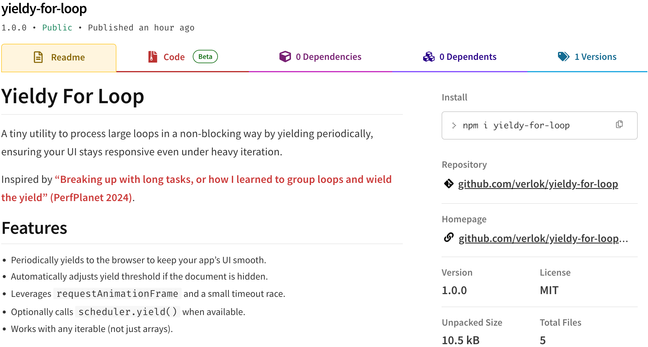
Background #
Long tasks are a common performance bottleneck in front-end applications. When the main thread is busy running large loops, browsers can’t update the UI, and users may notice unresponsiveness or janky scrolling. Inspired by the article “Breaking up with long tasks, or how I learned to group loops and wield the yield” (PerfPlanet 2024), I wanted a simple, reusable function that would:
- Break large loops into smaller batches.
- Yield to the browser after each batch, giving the rendering engine a chance to paint and the user a chance to interact.
- Adapt to whether the document is visible or hidden, since work behind a hidden tab can be deprioritized or even paused in many browsers.
Hence, yieldy-for-loop was born.
What it does #
- Non-blocking iteration: Processes your items in batches, aiming to stay within a target time slice (e.g., 33ms for ~30 FPS).
- Auto-yield logic:
- If the page is hidden, yields less frequently (e.g., every 500ms) to save resources.
- If the page is visible, yields more frequently to keep animations and user interactions smooth.
- Browser compatibility: Uses a race between a short
setTimeoutandrequestAnimationFrame, and optionally calls the Scheduler API if available.
Installation #
npm install yieldy-for-loopUsage example #
import yieldyForLoop from 'yieldy-for-loop';
const items = Array.from({ length: 100000 }, (_, i) => i);
function processItem(item) {
// Your heavy processing logic
console.log('Processing item:', item);
}
(async function main() {
console.log('Starting yieldy loop...');
await yieldyForLoop(items, processItem, {
fps: 30, // Aim for ~30 frames per second
hiddenThreshold: 500, // Yield threshold (in ms) when tab is hidden
});
console.log('All items processed without blocking the UI!');
})();How it works #
- Time Slice Calculation:
- The default frames per second (FPS) is set to 30, so it calculates a batch duration of ~33ms.
shouldYield()Check:- Before processing each item, the function checks how much time has passed since the last yield.
- If it exceeds the threshold (e.g., ~33ms or 500ms if the document is hidden), it yields control back to the browser.
- Yielding Mechanisms:
- Page Hidden: Uses
setTimeout(resolve, 1)—just enough to let other tasks slip in. - Page Visible: Uses a combination of
requestAnimationFrameand a short timeout. If the experimentalscheduler.yield()is available, it calls that as well.
- Page Hidden: Uses
By splitting your loop into batches, the browser has breathing room to render, respond to user input, and run other scripts, thereby avoiding the dreaded “page unresponsive” problem.
Why you need this #
- Better user experience: Smooth scrolling, responsive buttons, and no random freezing.
- Easy to use: Just wrap your normal loop logic with
yieldyForLoop. - Micro-optimized: The code is minimal and straightforward, so it’s easy to maintain or customize.
Next steps #
- Try it out: Install the package, import it, and integrate it into any heavy loop you have.
- Contributions: Issues and pull requests are welcome! Check out the GitHub repo to file bugs, request features, or open PRs.
- Spread the word: If you find this helpful, let others know.
Shout-out #
A special thanks to Rick Viscomi for writing the PerfPlanet article that inspired me to build this.
Breaking up large tasks into smaller chunks has become a key performance strategy, and yieldy-for-loop aims to make it even easier to adopt.
Conclusion #
Long loops don’t have to mean unresponsive UIs. By periodically yielding to the browser, you can maintain a slick experience for your users. yieldy-for-loop takes care of the heavy lifting with minimal code, letting you focus on what you do best—building amazing web apps.
If you have questions, reach out or open an issue on GitHub. Now, go forth and keep those loops running smoothly.